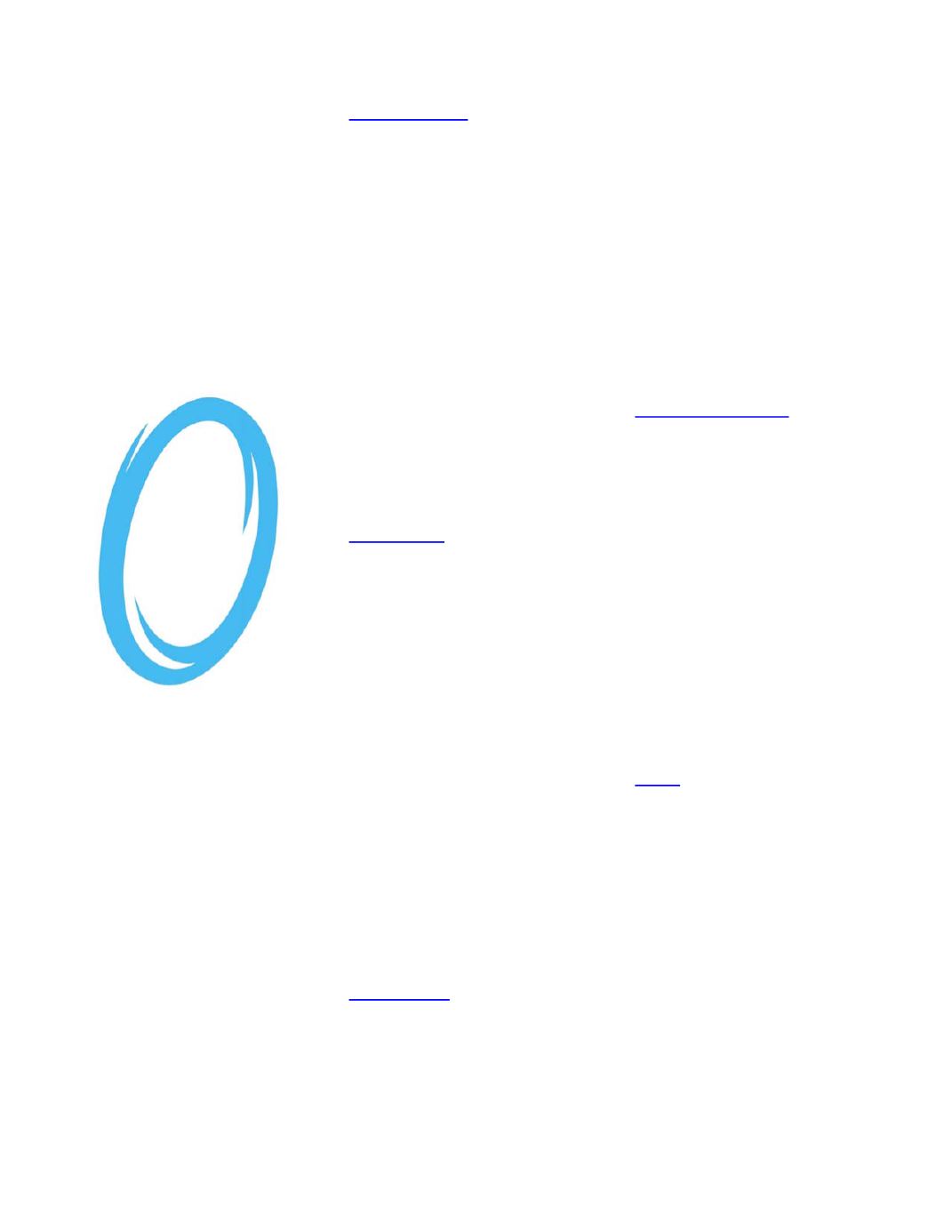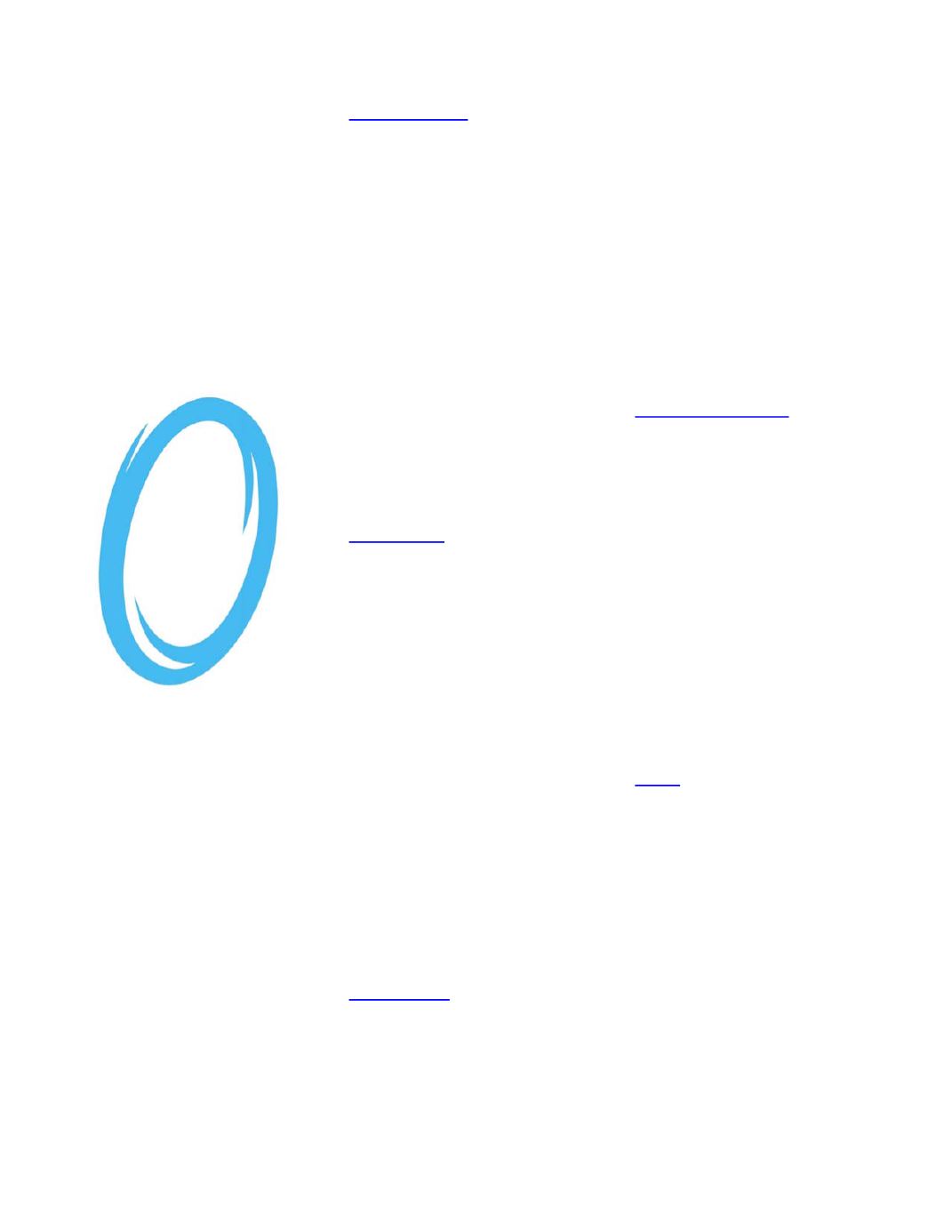
information to complete your appli-
cation. The Contest Director must be a
current member of NAMBA before you
can apply for a race sanction so get your
renewals done early. Once you have
submitted your race sanction application
and paid your fees using PayPal your
application will be forwarded to your
District Director for approval. Once your
District Director approves your appli-
cation you will receive an e-mail
notification that your application has
been accepted and processed. If for some
reason your District Director is unavail-
able, you can call the NAMBA office
and they can process it for you.
Single Event Insurance
The NAMBA Membership portal also
provides the ability for non-members to
apply for
“Single Event Insurance”
allowing them to participate in a one
time NAMBA event. To apply for your
“Single Event Insurance”
just click on
the
“Let’s Get Started”
link in the center
of the page and then click on the
“Application for SEI”
link on the right
hand side of the screen. Remember you
must pay your fee for your application
and you can only apply for one
“Single
Event Insurance”
per calendar year. If
you wish to attend more than one event
in a calendar year you must purchase a
full NAMBA membership. Your SEI
application will require you to enter
specific dates and information about the
particular event you will be attending.
Voting
This is one of the most exciting parts
of the new NAMBA Membership Portal!
Members will now be able to vote online
for all elections and rule change
proposals starting with the upcoming
Fall 2015 elections. Each member you
have as part of your membership record
is eligible to vote online. When a vote is
active you will see the voting control
panel on the right hand side of your
screen. Your ballots will be customized
so that you will only see ballots that you
are eligible to vote on. For example
everyone will see the ballot for NAMBA
President and Vice President but you
will only see the ballot for your District
Director. When you vote, you will be
asked which member on your
membership account you are voting for.
PROPWASH
16
October 2015
Club Registration
After you have a member record for
yourself, you have the option of
registering a club. If you are the
Commodore or an official of a club, you
have the option to register your club with
NAMBA online. When registering your
club you will be asked to provide your
club name, meeting dates and officers of
the clubs. You can then once again pay
your club fees using PayPal. Each year,
starting with November 1st you can
renew your club membership.
When you register a club a whole
new set of options are made available to
you. As part of your ability to manage
your club with NAMBA online you will
now be given the options to apply for
site insurance for your pond or lake and
apply for a race sanction. You can also
go back and change your club
information at any time including
officers.
Site Insurance
If you register a club you will now
have the option to apply for
“Site
Insurance”
for your club’s pond or lake.
By clicking on the link to
“Apply for
Site Insurance”
you will be taken to a
page to allow you to enter your infor-
mation needed for your site insurance
application. It is very important that you
fill out all of information carefully and
correctly and pay your fee using PayPal
to insure that your application is
processed as quickly as possible. It is
important to note that completing your
application and paying your fees does
not immediately provide you with
insurance for your site. These appli-
cations must be processed by the
insurance company so plan ahead.
If you have any questions regarding
your site insurance please contact Al
Waters in the NAMBA office. You will
receive an e-mail notification when your
site insurance application has been
received and processed by NAMBA.
Race Sanctions
After registering your club you are
able to apply for your race sanctions
online also. By clicking the
“Apply for
Race Sanction”
, you are taken to the
race sanction application page. You will
be required to supply the NAMBA
number of the “Contest Director” for the
race so please make sure you have that
The Membership Portal is Here!
(Continued from page 15)
You can create a primary membership
account for yourself and then add your
additional family members to your
account and pay your fees using PayPal.
Starting in 2016 all membership
applications must be done online. Paper
applications will no longer be accepted.
If you do not use or have a computer
please ask a friend or family member to
help you with signing up online. Al
Waters in the NAMBA office or David
Santistevan the Director of IT are
available to help you also.
Once you have completed your
application or renewal you will receive
two emails from the system. The first is
an acknowledgement that we have
received your application. The second e-
mail will be a notification that your
PayPal payment has been processed and
your membership is active. Each year
after November 1st you can return to
your account and renew your member-
ship for the next year by just paying
your fees. The current membership year
for registration is displayed at the top of
the page.
The NAMBA Membership Portal
automatically assigns NAMBA
numbers for all new members. A
member can request a NAMBA
number change or even request a
specific NAMBA number at any time.
The NAMBA Membership Portal